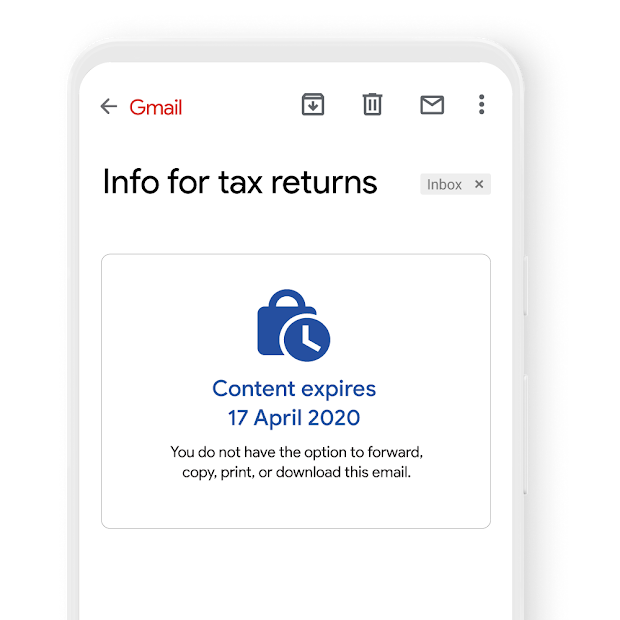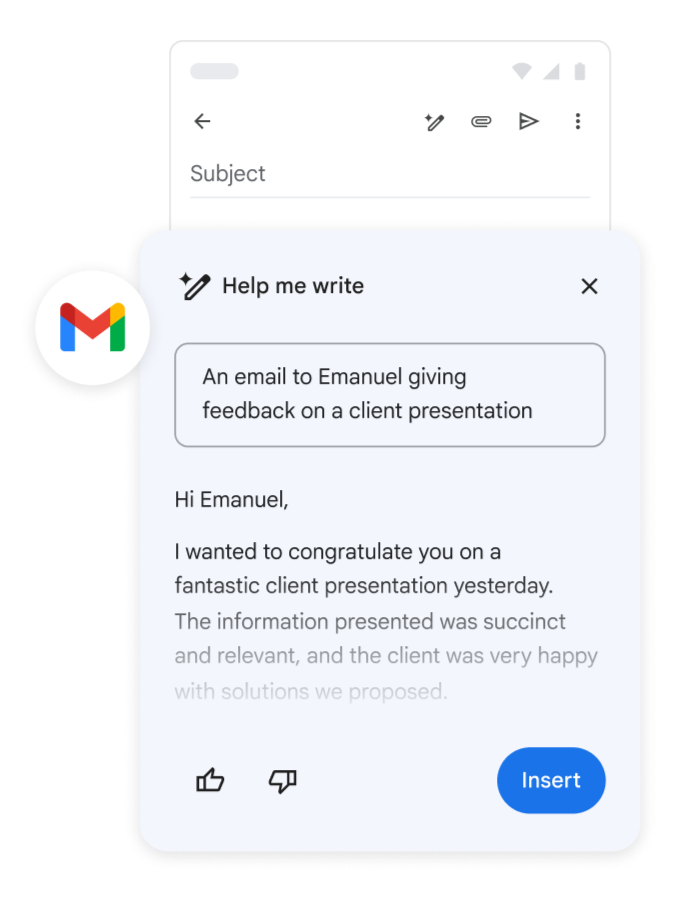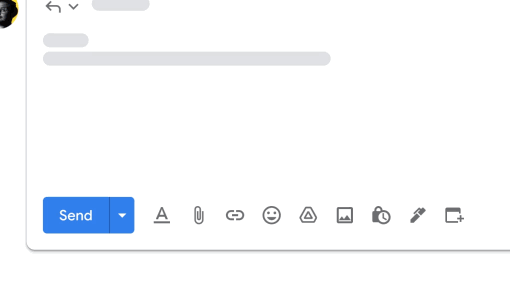Gmail vs. Outlook vs. Apple Mail in 2025: Unlocking security and productivity for Canadian SMBs
TL;DR: Don’t sacrifice security and productivity for a simple email client. Switch to Gmail: a secure, AI-powered collaboration hub with integrated calendar, documents, chat, meetings and more.
In today's digital landscape, your email platform isn't just a communication tool; it's a critical component of your cybersecurity posture and overall productivity.
While there are many options out there, for organizations running on Google Workspace, Gmail consistently stands out as the superior choice. But the real game-changer isn't just using Gmail, it's about experiencing it through its native web and mobile applications, rather than third-party clients like Outlook or Apple Mail.
Read all the way to the end for a detailed side-by-side comparison of Gmail to third-party mail clients like Outlook and Apple Mail.
The real cost of neglecting email security
Let's talk numbers, because for Canadian businesses, the cost of a security breach is a serious concern. According to IBM's annual Cost of a Data Breach Report 2024, the average cost of a data breach for Canadian organizations in 2024 was a staggering CA$6.32 million. And the trend isn't slowing down: projections for 2025 suggest this average could rise to CA$6.98 million (as per the IBM Report: Canadians' Data Security Under Increased Threat, While Breach Costs Surge). This isn't just a large enterprise problem; studies by organizations like Coalition and BDC reveal that a significant majority of Canadian small businesses—up to 86% in the last five years—have experienced a cyberattack, with a staggering 61% reporting phishing attempts via email. These breaches can cripple operations, damage reputations, and lead to substantial financial losses that many SMBs simply can't absorb.
To underscore this risk, consider that over 90% of targeted cyberattacks start with a phishing email, as highlighted by cybersecurity firm Proofpoint. This makes your email platform the primary gateway for potential threats.
This is where Gmail, powered by Google's robust security infrastructure, provides an unparalleled advantage – an advantage that's fully realized when you use the dedicated Gmail experience.
My Journey: Unlocking Google Workspace potential with native Gmail
As a Google Workspace administrator for my own organization, and more importantly, as a dedicated Google Workspace Partner, I've had the privilege of supporting numerous Canadian businesses in enhancing their Google Workspace environments.
A common scenario we encounter when onboarding new clients is their users accessing Gmail via familiar, yet limiting, third-party email applications like Outlook or Apple Mail. They simply point these clients to their new Gmail service, believing they're getting the full benefits. However, in doing so, they are unwittingly limiting their team's productivity and, crucially, putting their company data at unnecessary risk.
Third-party clients like Outlook, and Apple Mail, act as a separate layer, unable to fully leverage Google's sophisticated AI-powered security features, real-time alerts, or the seamless, integrated experience of Google Workspace.
I've seen firsthand how crucial productivity features like Smart Compose, Smart Reply, and the integrated Calendar and Meet functionalities are either diminished or entirely absent outside of the native Gmail interface. More critically, the multi-layered, adaptive security Google provides, which learns and responds to emerging threats, isn't fully utilized, leaving users more vulnerable to phishing and malware that the native Gmail experience is designed to block at the edge.
The good news? After guiding these clients and their users to switch to the native Gmail web and mobile apps, they've universally embraced the change. The peace of mind from enhanced security and the tangible gains in operational efficiency through improved productivity and collaboration become evident almost immediately. This shift has consistently allowed both my own organization and our clients to spend less time reacting to threats and more time focusing on growth.
Using Outlook or Apple Mail opts-in to security risks, and opts-out of productivity gains.
Gmail's security advantage
While third-party clients can connect to your Gmail account, they often act as a separate layer, potentially missing out on critical features and the full security suite offered by Google's native applications. Here’s why embracing the native Gmail web and mobile app is the smart choice for your Canadian business from a security standpoint:
Real-time safety warnings: The native Gmail interface provides immediate, prominent warnings directly within your inbox for suspicious emails, links, and files. This includes clear alerts for unverified senders, potentially dangerous attachments, and unusual login attempts, empowering you to make informed decisions before clicking or interacting.
Proactive malware and ransomware protection: Gmail's native client actively protects you from malware and ransomware by not downloading potentially harmful attachments to your device. When you receive an attachment, Gmail allows you to preview it on the web, eliminating the need to download and open it in a local application where it could infect your machine. From there, web-based attachments can open fully in web apps (such as Google Docs, Sheets, or Slides) where users remain safe from harmful content. Plus, if an attachment or link is still deemed suspicious after Google's continuous, AI-powered scanning, you'll see prominent safety warnings, keeping your device and data safe.
Risk of data exfiltration with third-party mail clients: When users access Gmail through third-party mail clients (like Outlook or Apple Mail), a full copy of all emails and attachments are downloaded and stored locally on their device. This creates a significant risk of data exfiltration. If the device is personally owned, sensitive company data remains accessible on their device by default, outside of your organization's control, leading to potential data breaches and compliance issues.
Data Loss Prevention (DLP): For organizations with Data Loss Prevention policies enabled by their Google Workspace administrators, the native Gmail environment provides direct feedback to users. If users attempt to send an email containing sensitive company information (e.g., credit card numbers, personal information, or proprietary data) that violates your organization's policies, Gmail will immediately warn them or even block the email from being sent. This acts as a real-time safeguard, helping avoid accidental (or intentional) data breaches, while ensuring compliance.
Confidential Mode for sensitive emails: Gmail's Confidential Mode is a powerful, user-friendly feature for sending highly sensitive information. Users can set an expiration date for messages and attachments, and even revoke access at any time, directly from their Gmail mailbox. Recipients cannot forward, copy, print, or download the message content, adding a crucial layer of control and security for your most private communications.
Always up-to-date protection: Unlike desktop clients that may require manual updates or can lag behind the latest threat intelligence, the native Gmail web and mobile apps are continuously and automatically updated by Google. This ensures that the security features you interact with are always on the cutting edge, adapting in real-time to new threats without any intervention required from you or your IT team.
Administrator control and consistent policy enforcement: Google Workspace administrators can enforce robust security policies, such as two-factor authentication, suspicious login monitoring, advanced phishing protection, and context-aware access (such as blocking compromised devices or foreign access) which are seamlessly applied and consistently experienced across the native Gmail web and mobile apps. This centralized control ensures that all users benefit from the same high level of protection, simplifying your organization's security posture.
Gmail's productivity advantage
Beyond security, the native Gmail experience significantly enhances your team's ability to work efficiently and collaboratively:
Gemini: Leverage the power of Google's AI assistant, Gemini, directly within your Gmail experience. Gemini can helps summarize long email threads, draft replies, generate content, and even find information from previous emails, Calendar or Google Drive files, significantly reducing time spent on routine tasks and boosting overall efficiency.
Integrated productivity hub: The native Gmail app isn't just an email client; it's an integrated hub for your entire Google Workspace. Directly from your Gmail inbox, you can:
Manage Google Calendar: See your schedule, create new events, and even accept meeting invites without ever leaving Gmail.
Initiate Google Meet calls: Jump into a Google Meet call instantly with colleagues or clients.
Seamlessly add Google Drive attachments: Easily attach files from your Google Drive directly to your emails, without needing to switch apps, copy and paste a link. This not only saves time, but also allows you to control sharing permissions (view, comment, edit) directly from Gmail, ensuring recipients have the right level of access from the moment you send the email.
Collaborate on Google Docs, Sheets and Slides: Respond to comments, suggestions, sharing requests, and seamlessly open and work on attachments in Google Docs, Sheets, Slides, often with real-time co-editing, directly from your Gmail mailbox.
Utilize smart features: Beyond Gemini, benefit from AI-driven tools like Smart Compose (predictive writing), Smart Reply (suggested quick responses), and Nudges (reminders for unanswered emails) that are deeply embedded in the native experience to save time and boost efficiency. These features are often diminished or unavailable in third-party clients.
Enjoy a consistent user experience: Whether your team is on a desktop web browser, an Android device, or an iPhone, the native Gmail app provides a consistent, intuitive, and feature-rich experience. This reduces training overhead and ensures everyone benefits from the latest updates and security enhancements immediately.
Dynamic and flexible labels: While third-party mail apps limit users to an outdated single-folder system for organizing emails, Gmail improves email organization and automation by allowing users to apply multiple labels so they don’t have to decide if an email belongs in a client folder, project folder, or “urgent” folder - they can apply all three labels, instead!
Unified mobile inbox: Just like third-party mail apps, Gmail users can enjoy the convenience of a single view for all their inboxes on their mobile device.
Consistent user experience: Whether your team is on a desktop web browser, an Android device, or an iPhone, the native Gmail app provides a consistent, intuitive, and feature-rich experience. This reduces training overhead and ensures everyone benefits from the latest updates and security enhancements immediately.
The clear choice for robust security and greater productivity
For Canadian small and medium-sized businesses and Google Workspace administrators, choosing the native Gmail web and mobile app offers a comprehensive solution. It not only defends against the escalating threat of cyberattacks (which can cost millions) but also significantly enhances daily productivity by integrating your entire workflow into one intuitive platform. It's an investment in the security, efficiency, and future growth of your organization.
If you're looking to fortify your defences, empower your team to do more, and truly unlock the full potential of your Google Workspace investment, it's time to fully leverage the power of Gmail's native experience. Schedule a no-cost consultation with one of Rise Digital’s Google Workspace experts to discuss how we can help.
For a detailed side-by-side comparison of features across Gmail, and third-party mail apps like Outlook, and Apple Mail, check out our dedicated document: Gmail vs third-party mail apps.